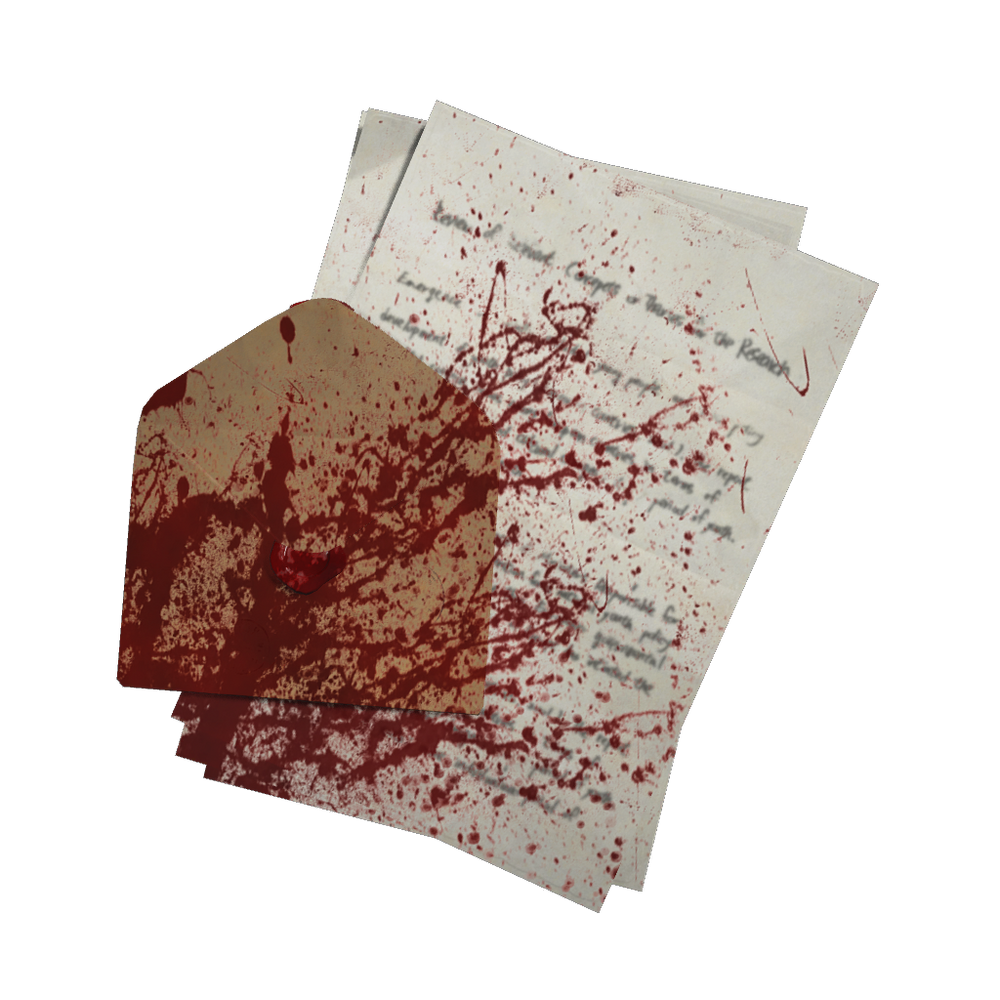- Joined
- Sep 24, 2020
- Messages
- 1,090
- Reaction score
- 371
- Name
- Guess
Last edited:
I decided to spend a insignificant amount of money on a faulty Gameboy Pocket which had a screen which would not display anything. It had been modified (but I didn't know to what extent). So I figured I could open it up, see what was wrong and easily fix it with no parts required.
… Not everything goes that way unfortunately. I got it, and opened the thing up. Wow.
It had jump wires going here, there and everywhere all across the board. It had an early bivert mod applied to it, as well as an incorrectly installed backlight. Worst part was the soldering job was HORRIFIC. Every joint was really badly soldered and the wiring was very poor, with ripped insulation up and down etc.
So first thing I thought I would do is cover the board in IPA, give it a nice deep clean throughout. Then I thought I would reflow solder joints. I only got so far… Then I realised there were a bunch of traces and contacts that had lifted.
Sigh. I could repair this MAYBE. But these wires everywhere are so redundant these days, I might as well just start over, retain the housing as it's a nice transparent glow-in-the-dark shell and either go for a more up to date backlight and bivert mod (which now is a tiny thing you solder direct to contacts)… or just go full IPS display (which is a better picture but super detrimental to battery life).
I decided to go down one of these routes. I'll post an update once I have something working!
Update 1: I went for the IPS display. It has tons of cool features which are kiiinda finicky but it's the neatest solution. Essentially it has a built-in heads up display where it can show stuff like battery life as well as what palette you're using:
Yes it supports colour pallettes! It's not a Gameboy Color nor does the hardware support colour graphics. The IPS display does though! As many of you know the Gameboy and Gameboy Pocket screen supports 4 shades of grey. The screen can shuffle these however it likes though into whatever colour and there's about 35 handy presets so you can basically play original Gameboy stuff in colour on a non-colour Gameboy. It also supports different brightness's as well as applying a pleasant pixel grid mode.
It also supports different brightness's as well as applying a pleasant pixel grid mode.
Still working on getting it all together but its cool. I say the features are finicky as they are all touch-sensor based. And a loose touch here or there might change a setting. I probably would have preferred a button combination to set this stuff but that would involve more silly wiring!
… Not everything goes that way unfortunately. I got it, and opened the thing up. Wow.
It had jump wires going here, there and everywhere all across the board. It had an early bivert mod applied to it, as well as an incorrectly installed backlight. Worst part was the soldering job was HORRIFIC. Every joint was really badly soldered and the wiring was very poor, with ripped insulation up and down etc.
So first thing I thought I would do is cover the board in IPA, give it a nice deep clean throughout. Then I thought I would reflow solder joints. I only got so far… Then I realised there were a bunch of traces and contacts that had lifted.
Sigh. I could repair this MAYBE. But these wires everywhere are so redundant these days, I might as well just start over, retain the housing as it's a nice transparent glow-in-the-dark shell and either go for a more up to date backlight and bivert mod (which now is a tiny thing you solder direct to contacts)… or just go full IPS display (which is a better picture but super detrimental to battery life).
I decided to go down one of these routes. I'll post an update once I have something working!
Update 1: I went for the IPS display. It has tons of cool features which are kiiinda finicky but it's the neatest solution. Essentially it has a built-in heads up display where it can show stuff like battery life as well as what palette you're using:
Yes it supports colour pallettes! It's not a Gameboy Color nor does the hardware support colour graphics. The IPS display does though! As many of you know the Gameboy and Gameboy Pocket screen supports 4 shades of grey. The screen can shuffle these however it likes though into whatever colour and there's about 35 handy presets so you can basically play original Gameboy stuff in colour on a non-colour Gameboy.
Still working on getting it all together but its cool. I say the features are finicky as they are all touch-sensor based. And a loose touch here or there might change a setting. I probably would have preferred a button combination to set this stuff but that would involve more silly wiring!